some thoughts on custom 404 error pages

The “404” or “Not Found” error message is an HTTP standard response code indicating that the client was able to communicate with the server but the server could not find what was requested (read more about the HTTP 404 error).
The motivation towards a custom 404 error page is to create a more (visually) appealing, usable and user-friendly page than the default (and dull) 404 error page of your Web server. The main reason to do it is to give the option to a user that landed on the error page to stick to the website. There’s nothing new about it but a lot of Web developers overlook or underestimate it.
There is a number of elements you can use in a custom 404 page:
- First, an image or some text to explain to the user what happened. If the website’s visitors don’t have a technical background, a “404 error” message won’t explain anything to them, so try to explain it without any technical details. You can also have a humorous message or image. After all, an amused visitor is always better than a frustrated one!
- A must have, is a link to the homepage so the user can have an alternative of closing the browser or re-typing a URL.
- Another good idea is to include a search box.
- You can also provide some links to popular or interesting content of your website.
Below is the image I’m using for my 404 error page:
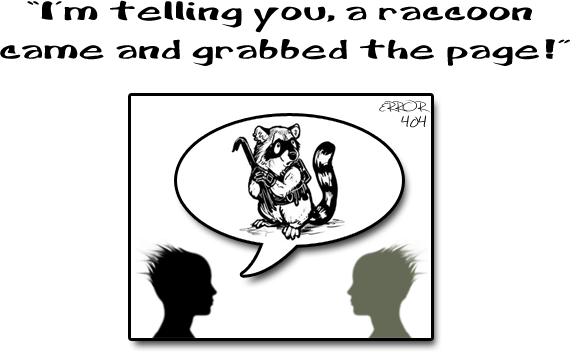
Finally, some resources (external links) for 404 error pages:
- The Perfect 404 (@ A List Apart)
- 404 Error Pages, One More Time (@ Smashing Magazine)
- 50 Creative and Inspiring 404 Pages (@ Webdesigner Depot)
Of course, the web is full of creative and innovative 404 error pages. Feel free to post a link to your own!
Photo by ~radagacuca
