How Old Am I WordPress plugin

How Old Am I is a plugin for WordPress, which calculates and displays your age in several formats, giving you up-to-date detailed age information which can be added on your posts and pages, without having to constantly update them.
You can download it either from the WordPress plugins directory or from GitHub.
For any feedback or issues, feel free to post a comment or contact me directly.
Screenshots
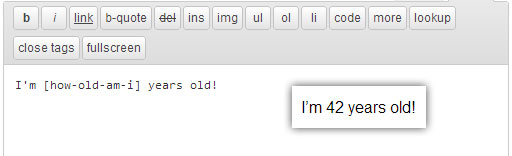
Example of usage: Default settings
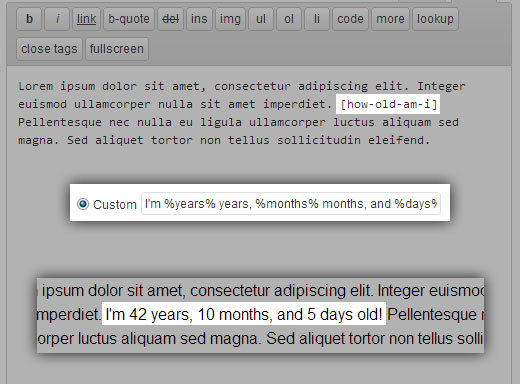
Example of usage: Custom format with age in numbers
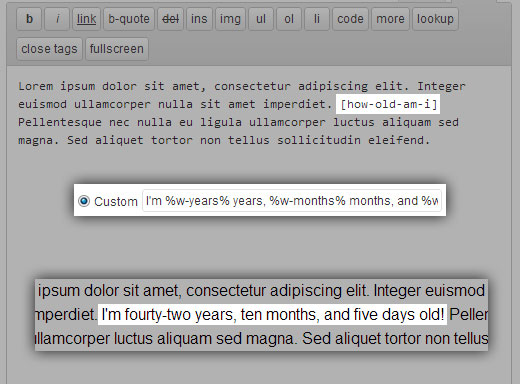
Example of usage: Custom format with age in full
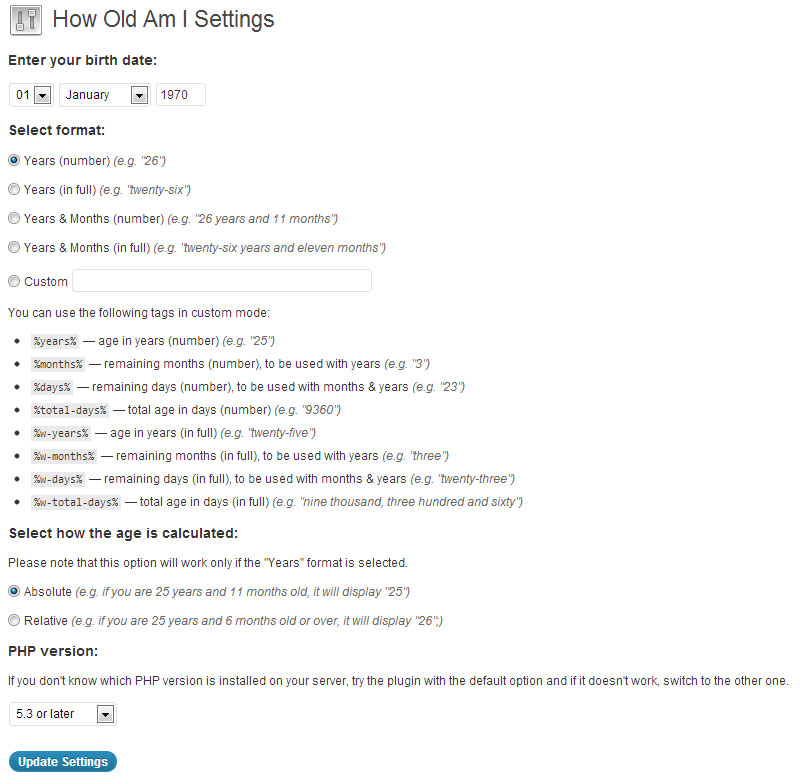
The plugin’s settings
Main photo by wagaboy
